Indoor Wayfinding; The Way
Interactive Indoor Wayfinding Systems
This should probably be one of the first articles you need to read, if you are faced with the challenge to provide an interactive wayfinding system for your building or campus, to improve the experience of ‘getting around’.
As mentioned in previous articles, the reason for improving wayfinding is to ease the anxiety of the visitors, and to provide a more efficient flow of visitors, patients, business contacts, etc. Bottom-line: it helps when pursuing a more effective and efficient organization.
How detailed of an interactive wayfinding solution do you want, or need, to provide?
On-Site (Kiosk or LCD) wayfinding
Relevant: On-Site Wayfinding Systems
Display destination(s) – (Wayfinding Destination Locator)
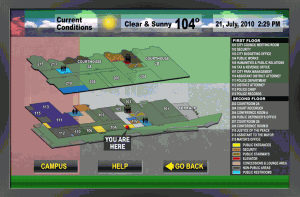 Example: Courthouse. Click to enlarge.
Example: Courthouse. Click to enlarge.
The page shows ‘You Are Here’ and where the possible locations are located, against the background of the layout of the building. The purpose here is to give a sense of personal whereabouts, surroundings and distance. It does not show directions.
This wayfinding solution is sufficient, and preferred when:
 > The layout of the area and getting around, is not that complicated
> The layout of the area and getting around, is not that complicated
Think about a modern Business Complex, Golf Course, Convention Center and Hotel / Resorts, and so on. In some of these settings it is okay to offer additional features on the system and doesn’t work counter productive.
Other features can be news, weather, Google maps for outdoor directions, traffic updates, flight status information, local restaurants, etc.
Hardware: a Kiosk with at least a 19″ screen works well in these scenarios. There is no immediate need to offer this on a large LCD touch screen, but it does look better and probably gets more use (LCD is less intimidating).
> Where the people flow is not so much a concern or it is even preferred that they roam
For a Museum, Shopping-Mall, Zoo, Recreational Park, Historical Cemetery, Casino and so on.
On a side-note: For these types of settings I foresee a great growth in combining the interactive wayfinding system with targeted advertising/messaging on the Mobile Phone. For example: Museums can give specific text-to-speech information about the artwork which is being admired and the stores in the Mall can trigger their advertising, when the person is getting near. All with the Mobile Phone and yes, the technology is ready.
> Where there is sufficient fixed signage along the way
The visitor uses the digital wayfinding system and goes on his/her way. The fixed signage picks up from here and refreshes the information along the way, guiding the flow to their destination. Example: Airport.
Some modern Hospitals could even fall in this category (but with very little wiggle room, because the people flow is extremely important).
If the on-site wayfinding application is turned into an online application, a small additional formatting adjustment would make it accessible for the Mobile Phone as well.
Display directions – Wayfinding Directions Provider
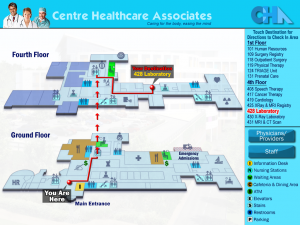 Hospital: Providing Directions. Click to enlarge.
Hospital: Providing Directions. Click to enlarge.
Displaying the actual directions is taking it one step further. It shows ‘You Are Here’, the destination and the route through a graphical directional line, sometimes accompanied with text directions and a picture of the end-destination for recognition purposes.
This wayfinding method is for organizations or companies whose building is complicated to get around in and where a good people flow is important. Let’s name them: Hospitals. Through decades of re-construction and additions some hospitals have become just short of a labyrinth. Read about the Hospital’s implementation considerations here: ‘Hospital Wayfinding’.
More frequently, however, I also receive non-healthcare RFP’s with 250-500 different departments (destinations) in one building. One was even going for 5,000 internal departments and they wished to have an indoor wayfinder for their own employees (!). What can I say, they build them big here in the U.S.
More Costly
Supplying actual directions and a management system that allows for on-the-fly upkeep of this data is more costly than when you don’t supply directions. There is simple more work (=more time) involved to make the system, also on the clients-end for gathering and supplying all the data.
Wayfinding System needs to be data-driven
As mentioned in another blog, make sure that the wayfinding system is data-driven, as opposed to graphical-driven. This allows for far-reaching self-management and a lot more perks. See ‘Computing Directions’.
Online (Web) Wayfinding
Relevant: ‘Online Wayfinding Systems’
There is one large industry that needs to be mentioned as well: Colleges and Universities. If it is built on a grid, awesome but also very rare. Usually built all through town and sometimes outside of it, is absolute horror to get around, even if you are a student, let stand if you are a parent or a business contact.
Sometimes you need to take a bus or metro to the next class.
Since I mentioned Universities under the header ‘Online (Web)’ you already guessed it. The Way for the University is to provide a wayfinding system online. Everyone and their brother will have access to it from anyplace connected to the internet; the students on the campus or the parents at home.
With a slight formatting adjustment wayfinding can be pulled up on the Mobile Phones as well and since every student has one (I assume), this is a very effective way of providing directions.
Online Wayfinding: Destination Locator or Directions Provider?
As a refreshment: A Wayfinding Destination Locator only shows where the destination is located and it is up to the people themselves to find the route, while a Wayfinding Directions Provider also tells the people how to get from A to B (discussed above). The latter insures the flow.
In some situations the flow is very important, for example if the students are to stay on campus and not float outside of the campus grounds, for safety reasons.
If some buildings are scattered around town, routing student traffic to ensure they are using better, faster or safer roads, is another good argument to provide directions.
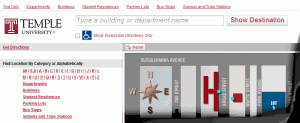 Online Wayfinding for Temple University
Online Wayfinding for Temple University
Temple University had another argument to provide directions: Accessibility. They wanted to offer an alternate set of directions for the mobile impaired students, as the routes and entrances are sometimes different from the standard.
The case ‘Temple University and Wayfinding’ will get its own chapter, since there is a lot of detail to it. Look for it!
www.here2theresoftware.com
Phone: USA 814 – 342 – 3120
support@here2theresoftware.com
