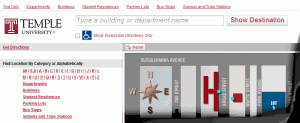Online Wayfinding Systems
Your Indoor Wayfinding Application can be offered online, for anyone to use who is connected to the internet.
The wayfinding Application will reside on your public web pages for anyone to access and you can link to it from your homepage, through a ‘directions’ button or text link.
It is smart to mirror the online wayfinding application to the Google Maps site. The general public is used to its looks and logic and will be willing to adopt your wayfinding app. without issue.
People at home can plan their visit and print the directions out in the confort of their own environment.
Typically the page is designed for computer access but can be adjusted to suit mobile screens as well.
People in transit have mobile access to your indoor wayfinding system and more importantly, people who arrive at your building have a personal instant direction finder app available.
Online wayfinding system offer true ‘department-to-department’ directions, or at least they should offer this (Make sure!)
Mobile access with true department-to-department directions, is a kick-ass tool for anyone who visits your establishment. They can use it to get directions inside your building from anywhere, to anywhere (provided they have an internet connection).
A wayfinding application like this has to be made with a data-driven engine, as the number of total directions easily will surpass the 10,000. For example: if you have 100 departments the total directions are 100*100 = 10,000.
10,000 or 100,000 or 1 Million total directions are no problem for a data-driven wayfinding system, but impossible for a graphical-driven wayfinding system. See ‘Computing Directions’.
Management (making changes to the wayfinding software after delivery) is easy and fast. To move or relocate a department, close off a hallway or add another language, you don’t have to go back to your supplier. You can do this yourself and the changes are immediately updated on the wayfinding application. Plus, you can plan the changes to go into affect on a certain date.
This is nifty, because this tool allows you to make a separate set of preferred directions. A university, for example, can offer a separate set of directions for ‘Move-In-Day’, ‘Snow-Routes’. Football Routes or ‘Emergency-Routes”.
Another handy result of data-driven wayfinding is that you can integrate a FIND ME button into your e-mails, if you hold public offices for example.
Or when you schedule an appointment for a client or patient, you can integrate a button ‘send directions’ into the form, which, upon triggering, emails the directions to PC and or Mobile of the person in question.
www.here2theresoftware.com
Phone: USA 814 – 342 – 3120
support@here2theresoftware.com